Flutter and Dart DevTools
How to use Flutter DevTools with Flutter.
What is DevTools?
#DevTools is a suite of performance and debugging tools for Dart and Flutter. Flutter DevTools and Dart DevTools refer to the same set of tools.
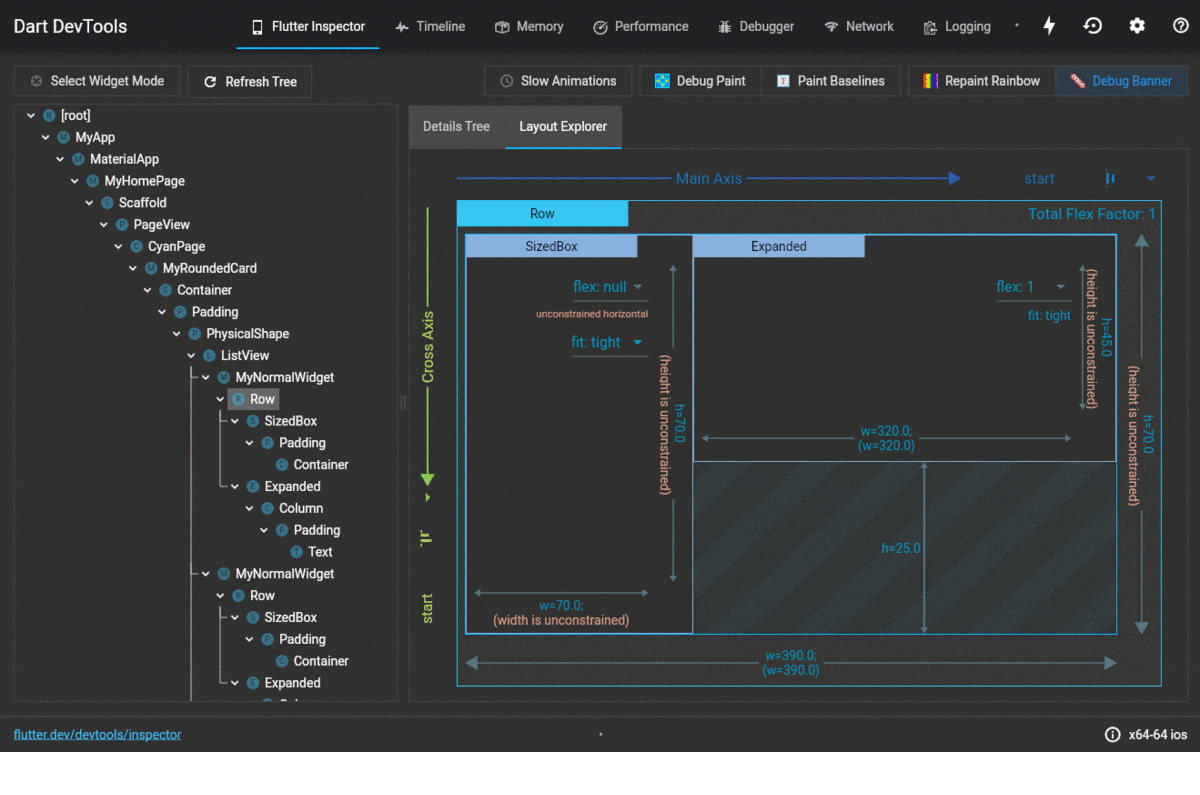
For a video introduction to DevTools, check out the following deep dive and use-case walkthrough:
What can I do with DevTools?
#Here are some of the things you can do with DevTools:
- Inspect the UI layout and state of a Flutter app.
- Diagnose UI jank performance issues in a Flutter app.
- CPU profiling for a Flutter or Dart app.
- Network profiling for a Flutter app.
- Source-level debugging of a Flutter or Dart app.
- Debug memory issues in a Flutter or Dart command-line app.
- View general log and diagnostics information about a running Flutter or Dart command-line app.
- Analyze code and app size.
- Validate deep links in your Android or iOS app.
We expect you to use DevTools in conjunction with your existing IDE or command-line based development workflow.
How to launch DevTools
#You can launch DevTools with the following tools:
Troubleshooting some standard issues
#Question: My app looks janky or stutters. How do I fix it?
Answer: Performance issues can cause UI frames to be janky and/or slow down some operations.
- To detect which code impacts concrete late frames, start at Performance > Timeline.
- To learn which code takes the most CPU time in the background, use the CPU profiler.
For more information, check out the Performance page.
Question: I see a lot of garbage collection (GC) events occurring. Is this a problem?
Answer: Frequent GC events might display on the DevTools > Memory > Memory chart. In most cases, it's not a problem.
If your app has frequent background activity with some idle time, Flutter might use that opportunity to collect the created objects without performance impact.
Providing feedback
#Please give DevTools a try, provide feedback, and file issues in the DevTools issue tracker. Thanks!
DevTools versioning
#
DevTools is distributed as part of the Flutter SDK. To get access to the latest
DevTools functionality, run flutter upgrade to get the most up-to-date version
of Flutter. To access DevTools features before they hit the Flutter stable
channel, consider switching to the beta or main channels.
Other resources
#For more information on debugging and profiling Flutter apps, see the Debugging page and, in particular, its list of other resources.
For more information on using DevTools with Dart command-line apps, see the DevTools documentation on dart.dev.
Unless stated otherwise, the documentation on this site reflects Flutter 3.38.6. Page last updated on 2025-10-28. View source or report an issue.