UI layer case study
A walk-through of the UI layer of an app that implements MVVM architecture.
The UI layer of each feature in your Flutter application should be
made up of two components: a View
and
a ViewModel.
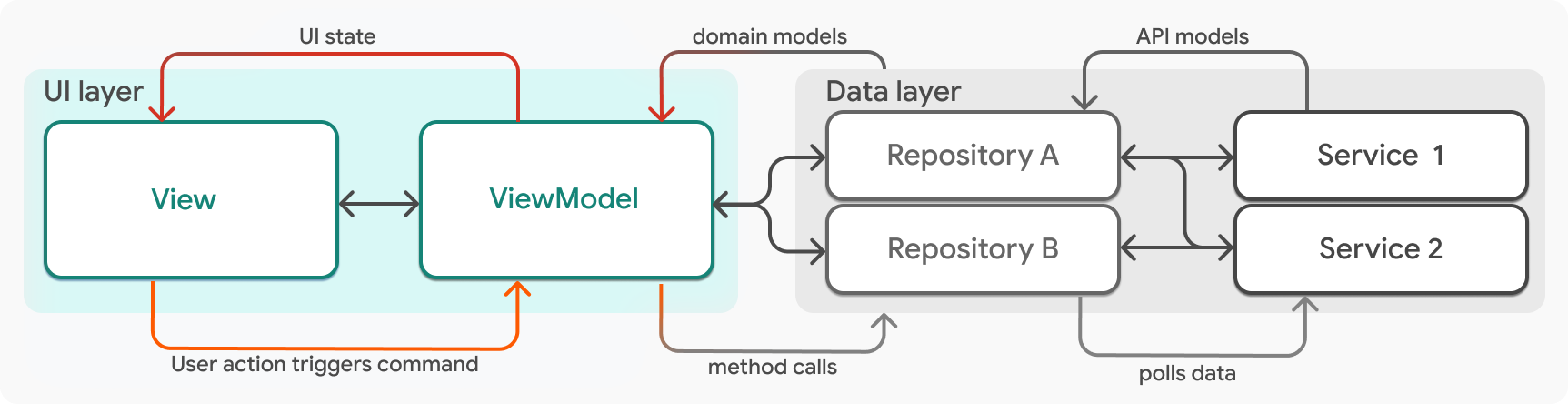
In the most general sense, view models manage UI state,
and views display UI state.
Views and view models have a one-to-one relationship;
for each view, there's exactly one corresponding view model that
manages that view's state.
Each pair of view and view model make up the UI for a single feature.
For example, an app might have classes called
LogOutView and a LogOutViewModel.
Define a view model
#A view model is a Dart class responsible for handling UI logic. View models take domain data models as input and expose that data as UI state to their corresponding views. They encapsulate logic that the view can attach to event handlers, like button presses, and manage sending these events to the data layer of the app, where data changes happen.
The following code snippet is a class declaration for
a view model class called the HomeViewModel.
Its inputs are the repositories
that provide its data.
In this case,
the view model is dependent on the
BookingRepository and UserRepository as arguments.
class HomeViewModel {
HomeViewModel({
required BookingRepository bookingRepository,
required UserRepository userRepository,
}) :
// Repositories are manually assigned because they're private members.
_bookingRepository = bookingRepository,
_userRepository = userRepository;
final BookingRepository _bookingRepository;
final UserRepository _userRepository;
// ...
}
View models are always dependent on data repositories, which are provided as arguments to the view model's constructor. View models and repositories have a many-to-many relationship, and most view models will depend on multiple repositories.
As in the earlier HomeViewModel example declaration,
repositories should be private members on the view model,
otherwise views would have direct access to
the data layer of the application.
UI state
#The output of a view model is data that a view needs to render, generally referred to as UI State, or just state. UI state is an immutable snapshot of data that is required to fully render a view.
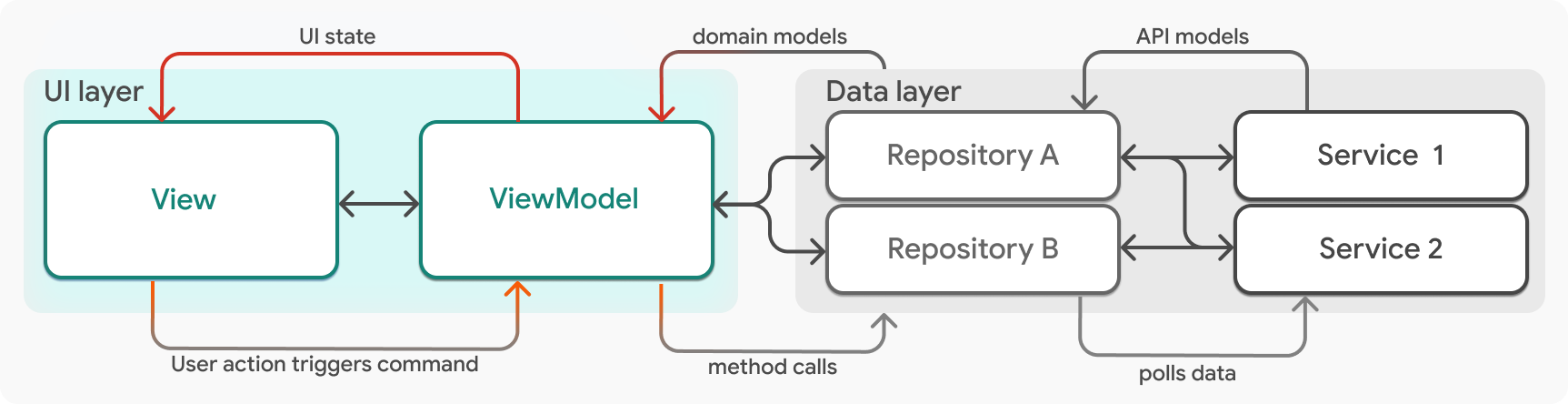
The view model exposes state as public members.
On the view model in the following code example,
the exposed data is a User object,
as well as the user's saved itineraries which
are exposed as an object of type List<BookingSummary>.
class HomeViewModel {
HomeViewModel({
required BookingRepository bookingRepository,
required UserRepository userRepository,
}) : _bookingRepository = bookingRepository,
_userRepository = userRepository;
final BookingRepository _bookingRepository;
final UserRepository _userRepository;
User? _user;
User? get user => _user;
List<BookingSummary> _bookings = [];
/// Items in an [UnmodifiableListView] can't be directly modified,
/// but changes in the source list can be modified. Since _bookings
/// is private and bookings is not, the view has no way to modify the
/// list directly.
UnmodifiableListView<BookingSummary> get bookings => UnmodifiableListView(_bookings);
// ...
}
As mentioned, the UI state should be immutable. This is a crucial part of bug-free software.
The compass app uses the package:freezed to
enforce immutability on data classes. For example,
the following code shows the User class definition.
freezed provides deep immutability,
and generates the implementation for useful methods like
copyWith and toJson.
@freezed
class User with _$User {
const factory User({
/// The user's name.
required String name,
/// The user's picture URL.
required String picture,
}) = _User;
factory User.fromJson(Map<String, Object?> json) => _$UserFromJson(json);
}
Updating UI state
#
In addition to storing state,
view models need to tell Flutter to re-render views when
the data layer provides a new state.
In the Compass app, view models extend ChangeNotifier
to achieve this.
class HomeViewModel extends ChangeNotifier {
HomeViewModel({
required BookingRepository bookingRepository,
required UserRepository userRepository,
}) : _bookingRepository = bookingRepository,
_userRepository = userRepository;
final BookingRepository _bookingRepository;
final UserRepository _userRepository;
User? _user;
User? get user => _user;
List<BookingSummary> _bookings = [];
List<BookingSummary> get bookings => _bookings;
// ...
}
HomeViewModel.user is a public member that the view depends on.
When new data flows from the data layer and
new state needs to be emitted, notifyListeners
is called.
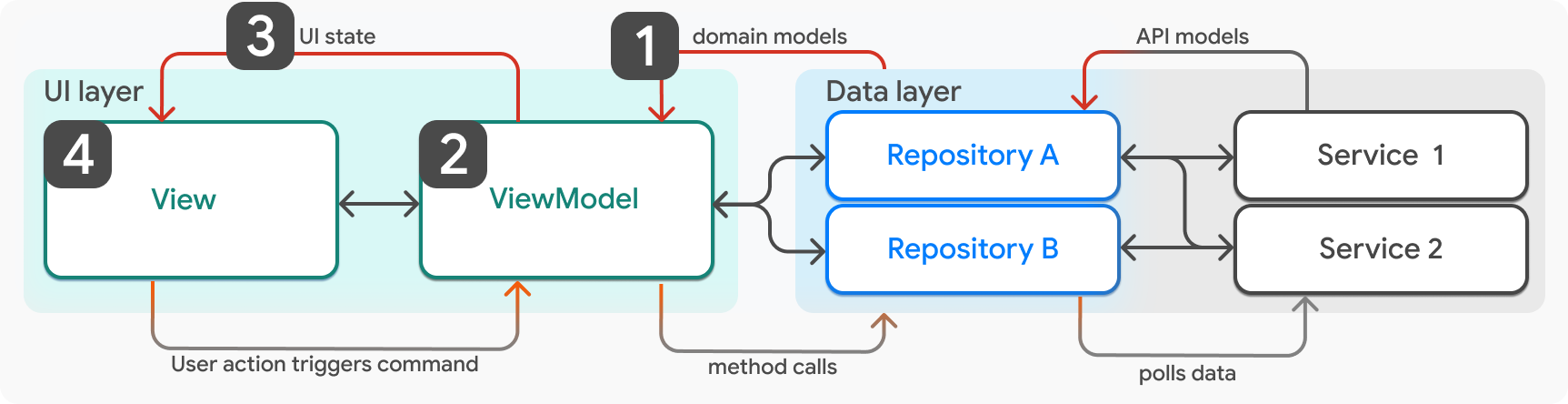
- New state is provided to the view model from a Repository.
- The view model updates its UI state to reflect the new data.
ViewModel.notifyListenersis called, alerting the View of new UI State.- The view (widget) re-renders.
For example, when the user navigates to the Home screen and the view model is
created, the _load method is called.
Until this method completes, the UI state is empty,
the view displays a loading indicator.
When the _load method completes, if it's successful,
there's new data in the view model, and it must
notify the view that new data is available.
class HomeViewModel extends ChangeNotifier {
// ...
Future<Result> _load() async {
try {
final userResult = await _userRepository.getUser();
switch (userResult) {
case Ok<User>():
_user = userResult.value;
_log.fine('Loaded user');
case Error<User>():
_log.warning('Failed to load user', userResult.error);
}
// ...
return userResult;
} finally {
notifyListeners();
}
}
}
Define a view
#
A view is a widget within your app.
Often, a view represents one screen in your app that
has its own route and includes a Scaffold
at the top of the
widget subtree, such as the HomeScreen, but this isn't always the case.
Sometimes a view is a single UI element that
encapsulates functionality that needs to be re-used throughout the app.
For example, the Compass app has a view called LogoutButton,
which can be dropped anywhere in the widget tree that a user might
expect to find a logout button.
The LogoutButton view has its own view model called LogoutViewModel.
And on larger screens, there might be multiple views on screen that
would take up the full screen on mobile.
The widgets within a view have three responsibilities:
- They display the data properties from the view model.
- They listen for updates from the view model and re-render when new data is available.
- They attach callbacks from the view model to event handlers, if applicable.
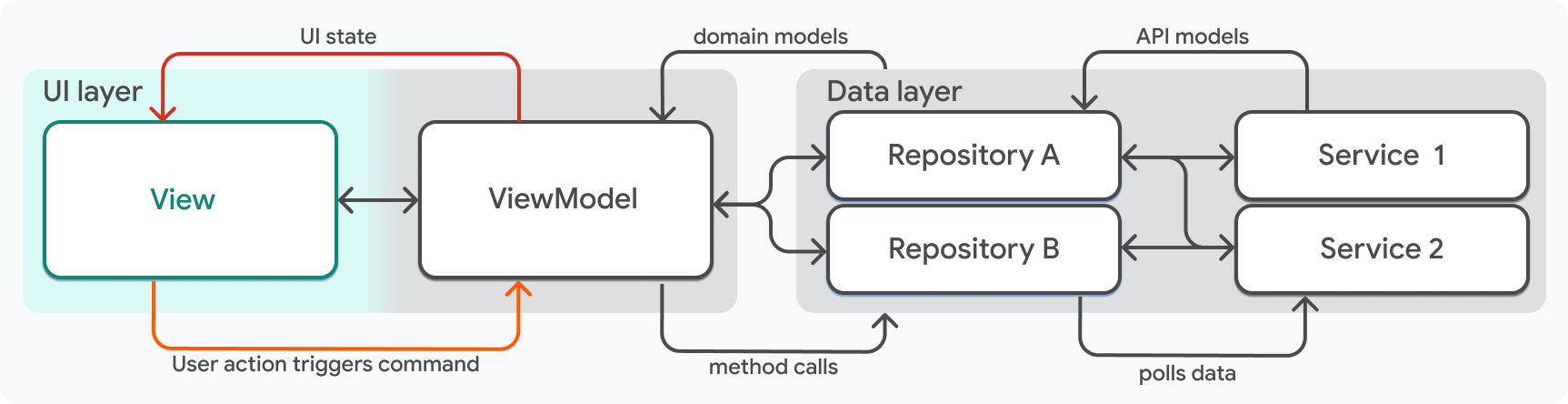
Continuing the Home feature example,
the following code shows the definition of the HomeScreen view.
class HomeScreen extends StatelessWidget {
const HomeScreen({super.key, required this.viewModel});
final HomeViewModel viewModel;
@override
Widget build(BuildContext context) {
return Scaffold(
// ...
);
}
}
Most of the time, a view's only inputs should be a key,
which all Flutter widgets take as an optional argument,
and the view's corresponding view model.
Display UI data in a view
#
A view depends on a view model for its state. In the Compass app,
the view model is passed in as an argument in the view's constructor.
The following example code snippet is from the HomeScreen widget.
class HomeScreen extends StatelessWidget {
const HomeScreen({super.key, required this.viewModel});
final HomeViewModel viewModel;
@override
Widget build(BuildContext context) {
// ...
}
}
Within the widget, you can access the passed-in bookings from the viewModel.
In the following code,
the booking property is being provided to a sub-widget.
@override
Widget build(BuildContext context) {
return Scaffold(
// Some code was removed for brevity.
body: SafeArea(
child: ListenableBuilder(
listenable: viewModel,
builder: (context, _) {
return CustomScrollView(
slivers: [
SliverToBoxAdapter(...),
SliverList.builder(
itemCount: viewModel.bookings.length,
itemBuilder: (_, index) => _Booking(
key: ValueKey(viewModel.bookings[index].id),
booking:viewModel.bookings[index],
onTap: () => context.push(Routes.bookingWithId(
viewModel.bookings[index].id)),
onDismissed: (_) => viewModel.deleteBooking.execute(
viewModel.bookings[index].id,
),
),
),
],
);
},
),
),
Update the UI
#
The HomeScreen widget listens for updates from the view model with
the ListenableBuilder
widget.
Everything in the widget subtree under the ListenableBuilder widget
re-renders when the provided Listenable
changes.
In this case, the provided Listenable is the view model.
Recall that the view model is of type ChangeNotifier
which is a subtype of the Listenable type.
@override
Widget build(BuildContext context) {
return Scaffold(
// Some code was removed for brevity.
body: SafeArea(
child: ListenableBuilder(
listenable: viewModel,
builder: (context, _) {
return CustomScrollView(
slivers: [
SliverToBoxAdapter(),
SliverList.builder(
itemCount: viewModel.bookings.length,
itemBuilder: (_, index) =>
_Booking(
key: ValueKey(viewModel.bookings[index].id),
booking: viewModel.bookings[index],
onTap: () =>
context.push(Routes.bookingWithId(
viewModel.bookings[index].id)
),
onDismissed: (_) =>
viewModel.deleteBooking.execute(
viewModel.bookings[index].id,
),
),
),
],
);
}
)
)
);
}
Handling user events
#Finally, a view needs to listen for events from users, so the view model can handle those events. This is achieved by exposing a callback method on the view model class which encapsulates all the logic.
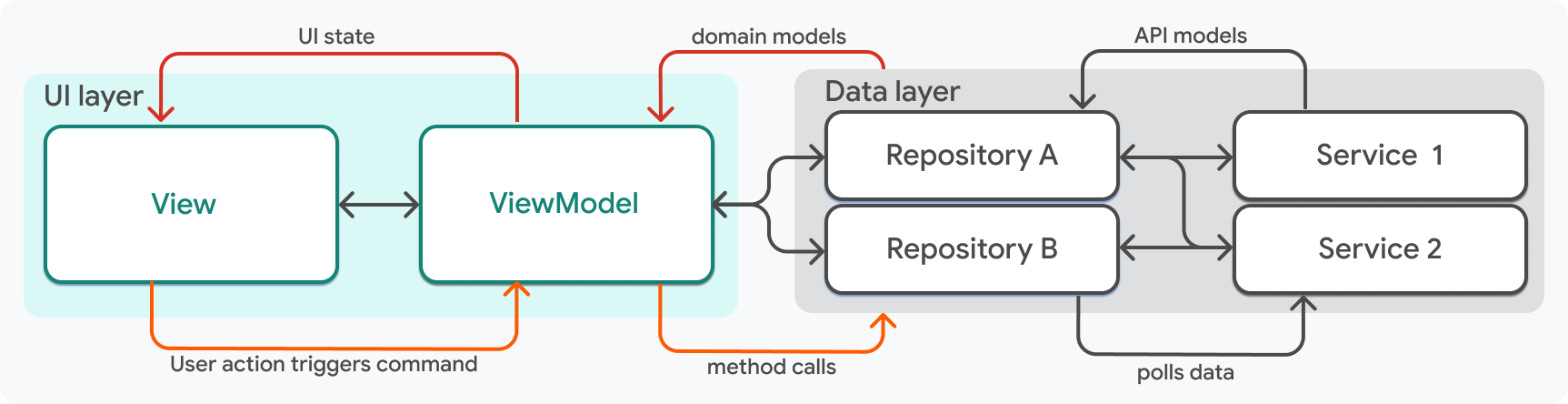
On the HomeScreen, users can delete previously booked events by swiping
a Dismissible
widget.
Recall this code from the previous snippet:
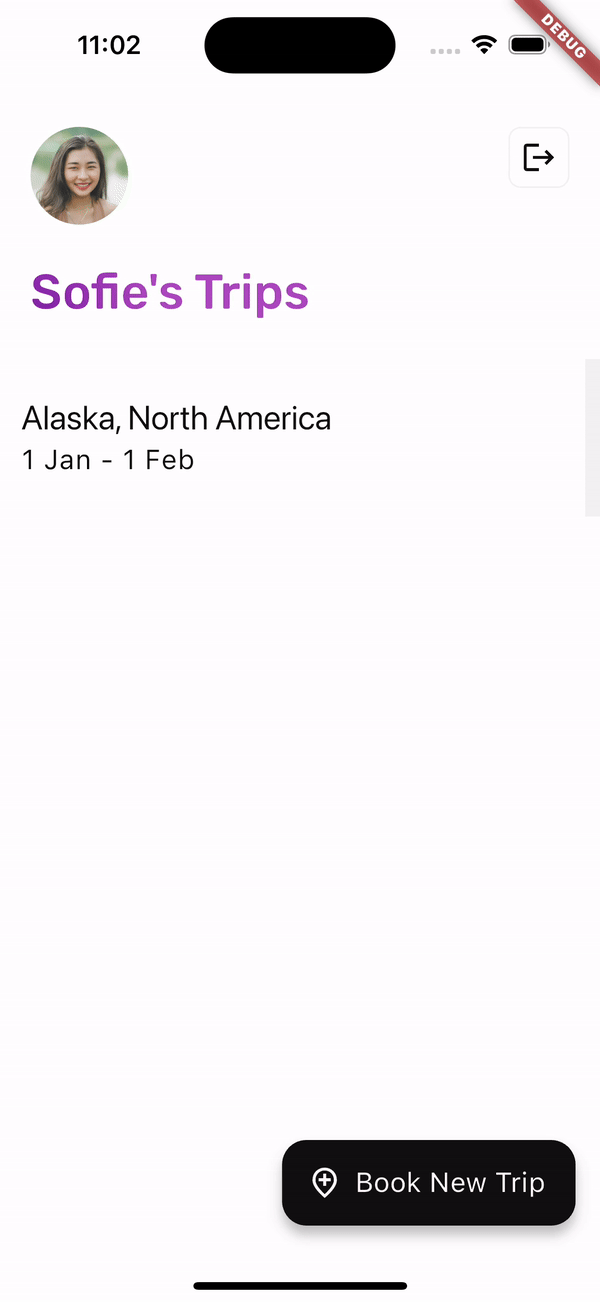
SliverList.builder(
itemCount: widget.viewModel.bookings.length,
itemBuilder: (_, index) => _Booking(
key: ValueKey(viewModel.bookings[index].id),
booking: viewModel.bookings[index],
onTap: () => context.push(
Routes.bookingWithId(viewModel.bookings[index].id)
),
onDismissed: (_) =>
viewModel.deleteBooking.execute(widget.viewModel.bookings[index].id),
),
),
On the HomeScreen, a user's saved trip is represented by
the _Booking widget. When a _Booking is dismissed,
the viewModel.deleteBooking method is executed.
A saved booking is application state that persists beyond
a session or the lifetime of a view,
and only repositories should modify such application state.
So, the HomeViewModel.deleteBooking method turns around and
calls a method exposed by a repository in the data layer,
as shown in the following code snippet.
Future<Result<void>> _deleteBooking(int id) async {
try {
final resultDelete = await _bookingRepository.delete(id);
switch (resultDelete) {
case Ok<void>():
_log.fine('Deleted booking $id');
case Error<void>():
_log.warning('Failed to delete booking $id', resultDelete.error);
return resultDelete;
}
// Some code was omitted for brevity.
// final resultLoadBookings = ...;
return resultLoadBookings;
} finally {
notifyListeners();
}
}
In the Compass app, these methods that handle user events are called commands.
Command objects
#
Commands are responsible for the interaction that starts in the UI layer and
flows back to the data layer. In this app specifically,
a Command is also a type that helps update the UI safely,
regardless of the response time or contents.
The Command class wraps a method and
helps handle the different states of that method,
such as running, complete, and error.
These states make it easy to display different UI,
like loading indicators when Command.running is true.
The following is code from the Command class.
Some code has been omitted for demo purposes.
abstract class Command<T> extends ChangeNotifier {
Command();
bool running = false;
Result<T>? _result;
/// true if action completed with error
bool get error => _result is Error;
/// true if action completed successfully
bool get completed => _result is Ok;
/// Internal execute implementation
Future<void> _execute(action) async {
if (_running) return;
// Emit running state - e.g. button shows loading state
_running = true;
_result = null;
notifyListeners();
try {
_result = await action();
} finally {
_running = false;
notifyListeners();
}
}
}
The Command class itself extends ChangeNotifier,
and within the method Command.execute,
notifyListeners is called multiple times.
This allows the view to handle different states with very little logic,
which you'll see an example of later on this page.
You may have also noticed that Command is an abstract class.
It's implemented by concrete classes such as Command0 Command1.
The integer in the class name refers to
the number of arguments that the underlying method expects.
You can see examples of these implementation classes in
the Compass app's utils directory.
Ensuring views can render before data exists
#In view model classes, commands are created in the constructor.
class HomeViewModel extends ChangeNotifier {
HomeViewModel({
required BookingRepository bookingRepository,
required UserRepository userRepository,
}) : _bookingRepository = bookingRepository,
_userRepository = userRepository {
// Load required data when this screen is built.
load = Command0(_load)..execute();
deleteBooking = Command1(_deleteBooking);
}
final BookingRepository _bookingRepository;
final UserRepository _userRepository;
late Command0 load;
late Command1<void, int> deleteBooking;
User? _user;
User? get user => _user;
List<BookingSummary> _bookings = [];
List<BookingSummary> get bookings => _bookings;
Future<Result> _load() async {
// ...
}
Future<Result<void>> _deleteBooking(int id) async {
// ...
}
// ...
}
The Command.execute method is asynchronous,
so it can't guarantee that the data will be available when
the view wants to render. This gets at why the Compass app uses Commands.
In the view's Widget.build method,
the command is used to conditionally render different widgets.
// ...
child: ListenableBuilder(
listenable: viewModel.load,
builder: (context, child) {
if (viewModel.load.running) {
return const Center(child: CircularProgressIndicator());
}
if (viewModel.load.error) {
return ErrorIndicator(
title: AppLocalization.of(context).errorWhileLoadingHome,
label: AppLocalization.of(context).tryAgain,
onPressed: viewModel.load.execute,
);
}
// The command has completed without error.
// Return the main view widget.
return child!;
},
),
// ...
Because the load command is a property that exists on
the view model rather than something ephemeral,
it doesn't matter when the load method is called or when it resolves.
For example, if the load command resolves before
the HomeScreen widget was even created,
it isn't a problem because the Command object still exists,
and exposes the correct state.
This pattern standardizes how common UI problems are solved in the app,
making your codebase less error-prone and more scalable,
but it's not a pattern that every app will want to implement.
Whether you want to use it is highly dependent on
other architectural choices you make.
Many libraries that help you manage state have
their own tools to solve these problems.
For example, if you were to use
streams
and StreamBuilders
in your app,
the AsyncSnapshot
classes provided by Flutter have
this functionality built in.
Feedback
#As this section of the website is evolving, we welcome your feedback!
Unless stated otherwise, the documentation on this site reflects Flutter 3.41.2. Page last updated on 2026-01-14. View source or report an issue.